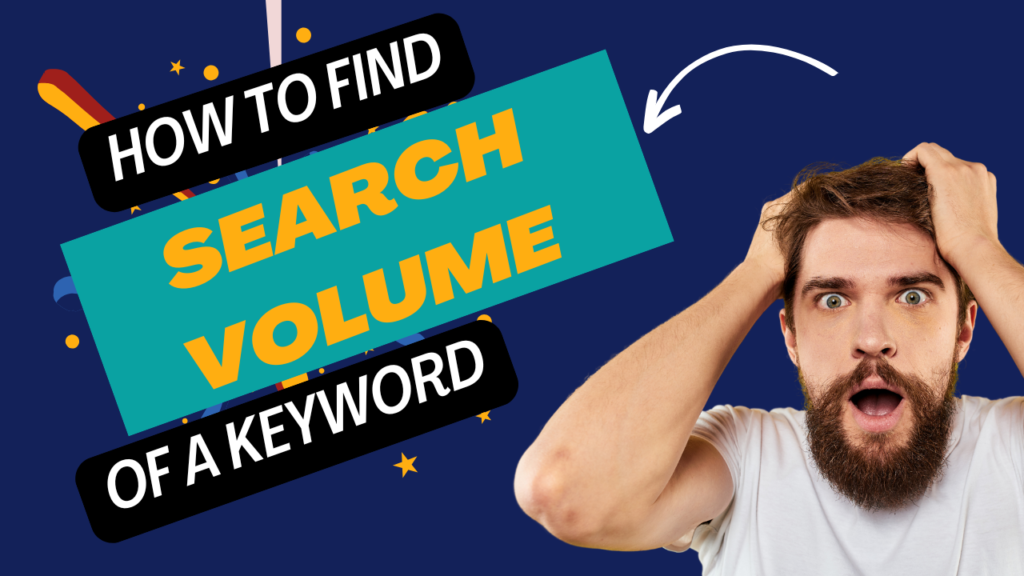Getting your website ranked on Google is crucial for driving traffic and building an online presence. The higher your website ranks, the more visibility it gains. This article provides a step-by-step guide on how to get your website ranked on Google using proven strategies, SEO techniques, and best practices.
Watch my YouTube video here to learn about ranking your website effectively.

Table of Contents
Table of Contents
Why Is Ranking on Google Important?
Ranking on Google is essential because it’s the most popular search engine in the world. When your site ranks higher, it:
- Increases organic traffic.
- Improves credibility and trust.
- Enhances brand awareness.
- Drives leads and conversions.
Here’s how you can get your website ranked on Google.
Step 1: Conduct Keyword Research
Keyword research is the foundation of SEO. Without targeting the right keywords, your efforts may go unnoticed. Use tools like:
- Google Keyword Planner
- Ahrefs
- SEMrush
- Ubersuggest
How to Choose Keywords
- Target high-traffic keywords with low competition.
- Include long-tail keywords, as they are more specific and easier to rank for.
- Analyze competitors to identify opportunities.
Make sure to use your primary keyword naturally in your content.
Step 2: Optimize On-Page SEO
On-page SEO ensures your website is structured for search engines. Focus on:
1. Title Tags and Meta Descriptions
- Include your primary keyword in the title tag.
- Keep titles under 60 characters for better click-through rates (CTR).
- Write compelling meta descriptions that include related keywords.
Example:
Title: How to Get Your Website Ranked on Google – Proven Strategies
Meta Description: Learn the best SEO techniques to rank your website on Google. Boost your online visibility and traffic with actionable tips.
2. Header Tags
Use H1, H2, and H3 tags properly. Place your focus keyword—how to get your website ranked on Google—in at least one header.
3. Image Optimization
- Use descriptive alt text with your keywords.
- Compress images to improve page loading speed.
4. URL Structure
Create clean, keyword-rich URLs. For example:
www.yourwebsite.com/get-ranked-on-google
Step 3: Create High-Quality Content
Google prioritizes content that provides value to users. Follow these tips:
1. Write for Humans First, Search Engines Second
- Answer users’ questions clearly.
- Use simple language to maintain readability.
2. Focus on E-A-T
E-A-T stands for Expertise, Authority, and Trustworthiness. Build credibility by:
- Citing credible sources.
- Publishing well-researched articles.
3. Incorporate Your Keyword
Include how to get your website ranked on Google in the introduction, subheadings, and conclusion naturally. Avoid keyword stuffing.
4. Regular Updates
Google rewards fresh content. Update old articles with new information.
Step 4: Build Backlinks
Backlinks are crucial for improving your domain authority. Here’s how to create them:
1. Guest Posting
Write guest posts for high-authority websites in your niche.
2. Link to Your YouTube Video
Embed your video in your articles for additional link juice. For example, watch my video here for more insights.
3. Outreach
Reach out to bloggers and websites to link to your content.
4. Internal Linking
Link to other pages on your website to improve navigation and ranking.
Step 5: Improve Technical SEO
Technical SEO focuses on your website’s backend. It helps search engines crawl and index your site effectively.
1. Mobile-Friendliness
Google uses mobile-first indexing. Use a responsive design that works on all devices.
2. Site Speed
Slow websites lose visitors. Use tools like Google PageSpeed Insights to analyze and optimize loading times.
3. XML Sitemap
Submit your XML sitemap to Google Search Console to help search engines understand your site’s structure.
4. HTTPS
Secure your site with HTTPS. It builds trust and improves rankings.
Step 6: Leverage Social Media
Social media platforms can drive traffic to your site, boosting your ranking indirectly.
1. Share Your Content
Post articles, videos, and infographics on platforms like Facebook, Twitter, and LinkedIn.
2. Engage With Your Audience
Respond to comments and messages to build relationships.
3. Promote Your YouTube Video
Share my YouTube video to gain additional traffic and views.
Step 7: Use Analytics Tools
Tracking your website’s performance helps you refine your SEO strategy.
Recommended Tools
- Google Analytics: Monitor traffic, bounce rates, and user behavior.
- Google Search Console: Check for errors and track keyword rankings.
- Ahrefs/Semrush: Analyze backlinks and identify optimization opportunities.
Step 8: Focus on Local SEO (If Applicable)
For local businesses, optimizing for local searches is vital. Here’s how:
- Create a Google My Business profile.
- Optimize for “near me” searches by including location-based keywords.
- Encourage satisfied customers to leave reviews.
Final Tips to Get Your Website Ranked on Google
- Be Consistent: SEO takes time. Regular updates and consistent efforts are key.
- Avoid Black Hat SEO: Techniques like keyword stuffing and link farming can harm your ranking.
- Invest in Quality Hosting: A reliable hosting provider improves site speed and uptime.
- Watch Tutorials: My YouTube video explains these strategies in detail.
By following these steps, you can significantly improve your site’s visibility and achieve higher rankings. Ranking on Google requires patience, but the rewards are worth it. Implement these strategies today and watch your website climb the search engine rankings!
Follow us on Facebook for the latest reviews and updates here.
#GoogleRanking, #SEO, #WebsiteRanking, #SearchEngineOptimization, #BoostYourWebsite, #OnlineVisibility, #SEOTricks, #GoogleSEO, #ImproveRanking, #WebsiteOptimization, #DigitalMarketing, #RankHigher, #SEOForBeginners, #GrowYourWebsite, #GoogleAlgorithms