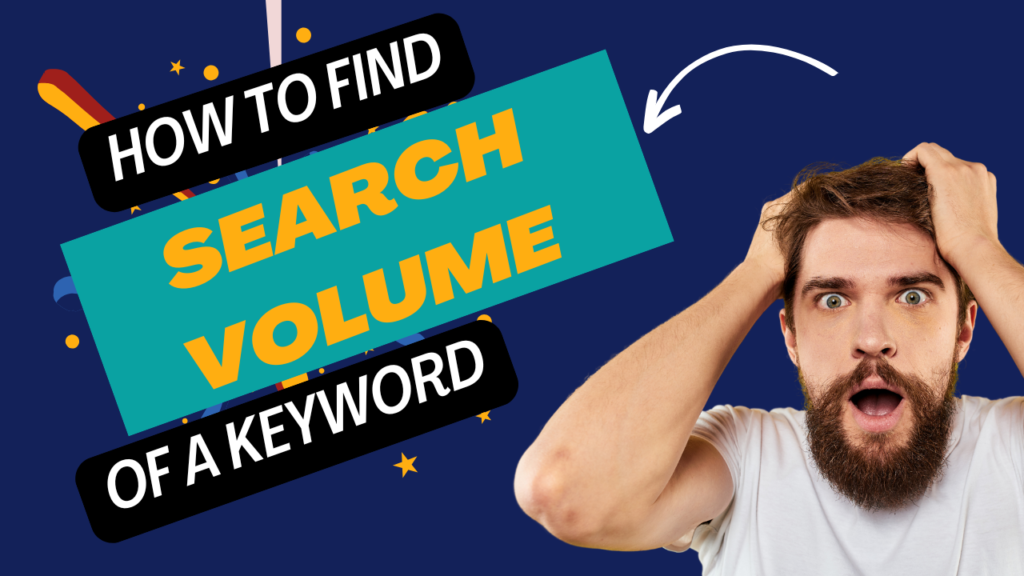Starting your SEO journey can feel overwhelming, but the right tools can simplify the process. Whether you want to optimize your website for search engines or analyze your competitors, there are free tools available that are perfect for beginners. This guide covers the Top 5 Free SEO Tools for Beginners, giving you detailed technical insights and step-by-step instructions to get started.
If you’re just getting started, check out my YouTube video Top 5 Free SEO Tools for Beginners to learn more!

Table of Contents
Table of Contents
What Makes a Great Free SEO Tool?
Before diving into the tools, it’s essential to understand what makes a good SEO tool. For beginners, a tool should:
- Be user-friendly.
- Offer actionable insights.
- Provide features for keyword research, on-page optimization, and performance tracking.
The tools we’ll explore below tick all these boxes and require no advanced technical skills to use.
Top 5 Free SEO Tools for Beginners
1. Google Search Console for Beginners
Google Search Console (GSC) is a must-have tool for anyone serious about SEO. It’s a free platform by Google that lets you monitor and maintain your website’s presence in Google search results.
Features of Google Search Console
- Performance Reports: Track impressions, clicks, and average ranking positions for keywords.
- Coverage Report: Identify and fix indexing errors.
- Search Analytics: Discover which queries drive traffic to your site.
- Mobile Usability Insights: Ensure your site is mobile-friendly.
How to Use Google Search Console
- Sign in with your Google account.
- Add your website and verify ownership.
- Review the performance dashboard to identify keywords that bring traffic to your site.
- Use the “Coverage” section to fix errors like 404 pages or blocked URLs.
Pro Tip: Combine GSC data with your content strategy. Optimize your pages for the queries listed under “Search Performance.”
For a deeper dive, check out my article, How to Get Your Website Ranked on Google, which explains how GSC can play a key role in improving rankings.
2. Yoast SEO for Beginners
If you’re using WordPress, Yoast SEO is an essential plugin. It simplifies on-page optimization, helping you create content that’s easy to read and optimized for search engines.
Features of Yoast SEO
- Content Analysis: Provides suggestions for readability and keyword usage.
- Meta Data Optimization: Customize meta titles and descriptions.
- XML Sitemap Generator: Helps search engines crawl your site more efficiently.
How to Use Yoast SEO
- Install the plugin on your WordPress site.
- Set your focus keyword for each post or page.
- Follow the plugin’s recommendations to improve SEO and readability scores.
- Use the XML Sitemap to ensure all your pages are indexed by search engines.
Pro Tip: Use Yoast to target long-tail keywords by including them naturally in your content. For example, if you’re writing about “Keyword Planner for Beginners,” Yoast can guide you in structuring your content effectively.
3. Keyword Planner for Beginners
Google’s Keyword Planner is a fantastic tool for finding keywords relevant to your niche. It’s free to use and provides accurate search volume data.
Features of Keyword Planner
- Keyword Search: Find high-volume, low-competition keywords.
- Forecasts: Predict keyword performance based on historical data.
- Keyword Ideas: Get suggestions for related keywords.
How to Use Keyword Planner
- Log in to your Google Ads account.
- Navigate to “Tools & Settings” and select “Keyword Planner.”
- Use the “Discover New Keywords” option to find keyword opportunities.
- Analyze search volume and competition for each keyword.
Pro Tip: Pair keywords like “Ubersuggest for Beginners” or “AnswerthePublic” with terms from Keyword Planner to generate content ideas.
4. Ubersuggest for Beginners
Ubersuggest is a free SEO tool created by Neil Patel that offers keyword research, site audits, and backlink analysis.
Features of Ubersuggest
- Keyword Suggestions: Get long-tail keyword ideas.
- SEO Audit: Identify on-page SEO issues.
- Backlink Data: Analyze who’s linking to your site.
How to Use Ubersuggest
- Enter your website or a target keyword in the search bar.
- Use the “Keyword Ideas” section to find terms with high search volume and low competition.
- Check the “Top Pages” report to see which content performs well on your site.
Pro Tip: Use Ubersuggest alongside other tools like AnswerthePublic for a more comprehensive keyword strategy.
5. AnswerthePublic
If you’re struggling with content ideas, AnswerthePublic is the tool for you. It generates a visual map of questions people are asking about your topic.
Features of AnswerthePublic
- Question Analysis: Discover commonly asked questions related to your keyword.
- Content Inspiration: Get ideas for blog posts, FAQ sections, and YouTube videos.
- Data Visualization: Easy-to-understand charts and graphs.
How to Use AnswerthePublic
- Enter a keyword like “SEO Tools.”
- Explore the questions, prepositions, and comparisons provided.
- Use the results to create content that answers popular queries.
Pro Tip: Combine AnswerthePublic results with Yoast SEO for Beginners to optimize your answers for search engines.
How to Get the Most Out of These Tools
Step 1: Combine Multiple Tools
Each tool has unique strengths. For example, use Google Search Console to track performance, Keyword Planner for research, and Yoast SEO to optimize content.
Step 2: Stay Consistent
SEO is a long-term strategy. Regularly update your website with optimized content using insights from these tools.
Step 3: Learn Continuously
SEO trends evolve. Follow my YouTube channel for videos like How to Get Your Website Ranked on Google to stay updated.
Conclusion
These Top 5 Free SEO Tools for Beginners—Google Search Console, Yoast SEO, Keyword Planner, Ubersuggest, and AnswerthePublic—are all you need to kickstart your SEO journey. Each tool offers unique features to help you research, optimize, and monitor your website effectively.
Want more actionable tips? Don’t forget to check out my YouTube videos on Top 5 Free SEO Tools for Beginners and How to Get Your Website Ranked on Google for step-by-step tutorials!
By leveraging these tools, you’ll be well on your way to improving your site’s rankings and driving organic traffic. Start today and see the difference these tools can make.
#SEOTools, #FreeSEO, #BeginnerSEO, #SEOForBeginners, #DigitalMarketing, #SEOOptimization, #SEOResources, #SEOTraining, #OnlineMarketing, #FreeTools, #SEOGuide, #LearnSEO, #SEOHelp, #MarketingTips, #BoostSEO